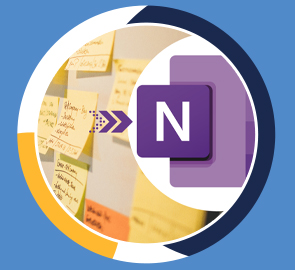Windows 10
Learn the essential features of Windows 10 during this 7+ hour course.
What you will learn
Who should take this training
Prerequisites
- A computer with Windows 10 installed.
- You should have basic PC computer knowledge.
Target audience
- Those new to Windows 10, or upgrading from previous versions of Windows.
About this training
This comprehensive, 7+ hour Windows 10 for Beginners course helps you master the most recent and feature-packed version of Microsoft's operating system. As you explore the Windows 10 interface, you'll cover everything from installing the system to your computer and customizing it to suit your needs to working with files and applications.
Course updated in 2020 to included new Windows 10 Features.
Training options
Only Videos
$ 30
- Full lifetime access to videos
- Downloadable resources
- Certificate of Completion
- Hours of Individual Coaching
Blended
$ 290
- Full lifetime access to videos
- Downloadable resources
- Certificate of Completion
- 10 Hours of Individual Coaching
Blended
$
520
$ 495
- Full lifetime access to videos
- Downloadable resources
- Certificate of Completion
- 20 Hours of Individual Coaching
Blended
$
810
$ 648
- Full lifetime access to videos
- Downloadable resources
- Certificate of Completion
- 30 Hours of Individual Coaching