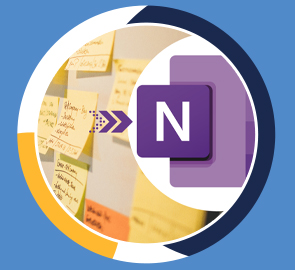Access Beginners
**This course includes practice exercises and LIFETIME access** Learn to harness the power of Microsoft Access and get control of your data with this 2019 course.
What you will learn
Who should take this training
Prerequisites
- Microsoft Access 2019 for Windows
Target audience
- Anyone new to Microsoft Access Users new to Microsoft Access 2019 and those upgrading from previous software versions Anyone new to the data management role Anyone who wants to learn data management and Microsoft Access
About this training
Introduction to Microsoft Access:
- The training typically begins with an introduction to Microsoft Access, explaining basic concepts, the user interface, and associated terminology.
Database Creation:
- Participants learn how to create databases from scratch, defining tables, fields, and relationships between data.
- Form Design: The training covers the creation of custom forms for user-friendly data entry, viewing, and modification.
Query Creation:
- Participants discover how to create queries to extract specific data, perform calculations, and generate reports.
Reports and Outputs:
- The training also teaches how to design professional reports to effectively present data stored in the database.
- Task Automation: Participants may learn how to automate repetitive tasks using macros and VBA (Visual Basic for Applications) modules.
- Performance Optimization: Participants can learn techniques to improve the performance of their databases and avoid maintenance issues.
Hands-On Exercises:
- Microsoft Access training often includes practical exercises to allow participants to apply the concepts they have learned.
Training options
Only Videos
$ 30
- Full lifetime access to videos
- Downloadable resources
- Certificate of Completion
- Hours of Individual Coaching
Blended
$ 290
- Full lifetime access to videos
- Downloadable resources
- Certificate of Completion
- 10 Hours of Individual Coaching
Blended
$
520
$ 495
- Full lifetime access to videos
- Downloadable resources
- Certificate of Completion
- 20 Hours of Individual Coaching
Blended
$
810
$ 648
- Full lifetime access to videos
- Downloadable resources
- Certificate of Completion
- 30 Hours of Individual Coaching