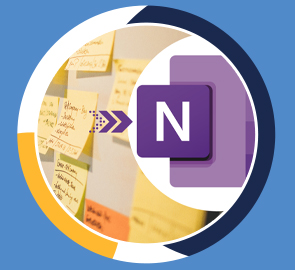Advanced Access
**This course includes practice exercises and LIFETIME access** Become a Microsoft Access expert with this Advanced Access course for 2019 and MS 365 Users
What you will learn
Who should take this training
Prerequisites
- A working knowledge of Microsoft Access including how to create and manage databases.
- Microsoft Access 2013, 2016, 2019 or 365
Target audience
- Experienced database managers or those who are familiar with Access 2016 or 2013
About this training
In this Microsoft Access advanced course, we start where the beginner’s course finishes and dives straight into more advanced Access features. In this course, we assume you know the basics of Microsoft Access, including how to set up a table or database, create a basic form and run a simple query.
This course includes:
7 hours of video tutorials
46 individual video lectures
Exercise files to practice what you learned
Certificate of completion
Training options
Only Videos
$ 30
- Full lifetime access to videos
- Downloadable resources
- Certificate of Completion
- Hours of Individual Coaching
Blended
$ 290
- Full lifetime access to videos
- Downloadable resources
- Certificate of Completion
- 10 Hours of Individual Coaching
Blended
$
520
$ 495
- Full lifetime access to videos
- Downloadable resources
- Certificate of Completion
- 20 Hours of Individual Coaching
Blended
$
810
$ 648
- Full lifetime access to videos
- Downloadable resources
- Certificate of Completion
- 30 Hours of Individual Coaching