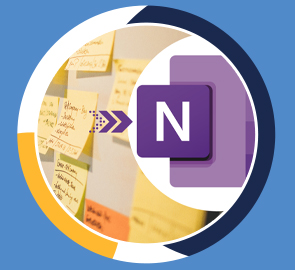Outlook
Master the Ins and Outs of Microsoft Outlook 2016 and Take Control of Your Inbox.
What you will learn
Who should take this training
Prerequisites
- Microsoft Outlook 2016
Target audience
- Anyone new to Microsoft Outlook
About this training
Get Organized, Productive, and Stay on Schedule with Microsoft Outlook 2016!
-
Create and send messages
-
Organize email
-
Work with email attachments
-
Create and manage meetings
-
Adding contacts
-
Searching for contacts
-
Setting up and managing accounts
-
Creating tasks
-
Archiving email
-
Using mail merge
All the Tools You Need to Master Microsoft Outlook 2016
You’ll even find out how to use the mail merge feature to merge your contact information stored in Outlook 2016 to a Microsoft Word document.
-
Exercise files
-
Demo files used by the instructor
-
An optional quiz to test what you've learned
-
Certificate of completion
Training options
Only Videos
$ 30
- Full lifetime access to videos
- Downloadable resources
- Certificate of Completion
- Hours of Individual Coaching
Blended
$ 290
- Full lifetime access to videos
- Downloadable resources
- Certificate of Completion
- 10 Hours of Individual Coaching
Blended
$
520
$ 495
- Full lifetime access to videos
- Downloadable resources
- Certificate of Completion
- 20 Hours of Individual Coaching
Blended
$
810
$ 648
- Full lifetime access to videos
- Downloadable resources
- Certificate of Completion
- 30 Hours of Individual Coaching