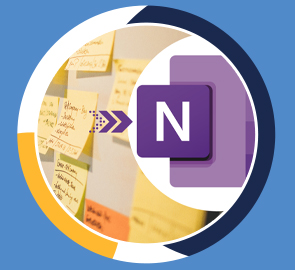Visio 2019
Master Visio 2019 with this comprehensive Visio course from Microsoft experts,
What you will learn
Who should take this training
Prerequisites
- Microsoft Visio 2019
Target audience
- The course is designed for individuals and office professionals who need to master the capabilities of Microsoft Visio 2019.
About this training
In this comprehensive, Microsoft Visio 2019 online course from Microsoft experts, Simon Sez IT, we teach you how to use Visio quickly and effectively. We start by looking at how to use the Visio workspace before moving onto how to connect and resize shapes. After that, we look at adding text and images into Visio and how to use the Visio automation features as well as pan and zoom.
This course includes downloadable exercises so you can put into practice exactly what you learn.
After taking this course, you will know:
-
-
8 hours of video tutorials
-
73 individual video lectures
-
Exercise files to practice what you learned
-
Certificate of completion
-
Training options
Only Videos
$ 30
- Full lifetime access to videos
- Downloadable resources
- Certificate of Completion
- Hours of Individual Coaching
Blended
$ 450
- Full lifetime access to videos
- Downloadable resources
- Certificate of Completion
- 10 Hours of Individual Coaching
Blended
$
840
$ 783
- Full lifetime access to videos
- Downloadable resources
- Certificate of Completion
- 20 Hours of Individual Coaching
Blended
$
1290
$ 1032
- Full lifetime access to videos
- Downloadable resources
- Certificate of Completion
- 30 Hours of Individual Coaching