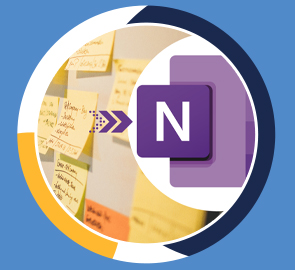MS Teams
Supercharge your business productivity and master Microsoft Teams with Microsoft experts
What you will learn
Who should take this training
Prerequisites
- Access to Microsoft Teams
Target audience
- People looking to use Microsoft Teams for the first time People already using MS Teams that want to get the most out of it
About this training
There is so much more to Microsoft Teams than you might think. Use it the right way and watch productivity across your business soar! In this Microsoft Teams online course, we assume you are brand-new to Teams and start at the very beginning.
Training options
Only Videos
$ 30
- Full lifetime access to videos
- Downloadable resources
- Certificate of Completion
- Hours of Individual Coaching
Blended
$ 290
- Full lifetime access to videos
- Downloadable resources
- Certificate of Completion
- 10 Hours of Individual Coaching
Blended
$
520
$ 495
- Full lifetime access to videos
- Downloadable resources
- Certificate of Completion
- 20 Hours of Individual Coaching
Blended
$
810
$ 648
- Full lifetime access to videos
- Downloadable resources
- Certificate of Completion
- 30 Hours of Individual Coaching