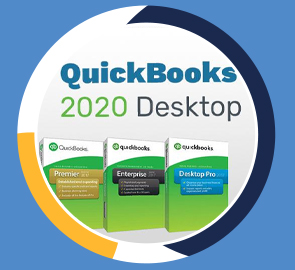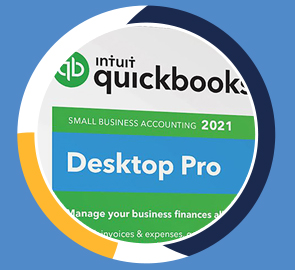QuickBooks Online - Beginners
This self-paced QuickBooks training course teaches you how to get started with the cloud-based version – QuickBooks® Online.
What you will learn
Who should take this training
Prerequisites
- QuickBooks Online
Target audience
- Small business owners or those managing QuickBooks for a small business. If you own a small business, freelance as a bookkeeper, or simply manage your company’s accounts in QuickBooks, you’ll love this straightforward and up-to-date course!
About this training
QuickBooks is available as desktop software and now in a cloud-based online format. This self-paced QuickBooks training course teaches you how to get started with the cloud-based version – QuickBooks® Online.
In this QuickBooks® Online course, we introduce you to this essential cloud accounting software. QuickBooks® Online has a very different look to the traditional QuickBooks® desktop software.
This QuickBooks® Online course will give you a solid grounding in how to use QuickBooks® Online effectively and efficiently. We start at the very beginning and cover everything that’s required to get set up in QuickBooks® Online before moving onto more intermediate features. This course is suitable for Bookkeepers, Accountants/CPAs, or small business owners handling their own books.
Note: This course was recorded using QuickBooks Online 2020.
Training options
Videos
$ 30
- Full lifetime access to videos
- Downloadable resources
- Certificate of Completion
- Coaching individuel