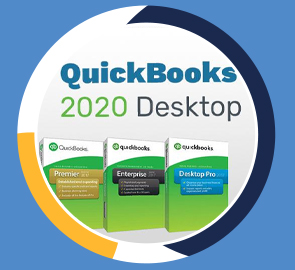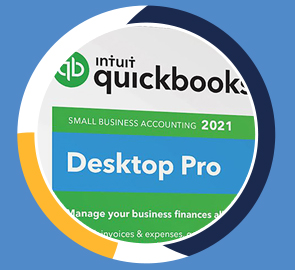MS Project 2019 Advanced
Claim 7.5 PDUs and master Microsoft Project 2019 with this advanced MS Project course aimed at senior Project Managers
What you will learn
Who should take this training
Prerequisites
- A working knowledge of Microsoft Project 2019 and including how to create a project plan
Target audience
- Experienced Project Managers or those who are familiar with MS Project 2016 or 2013
About this training
If you're a Project Manager and you've been using Microsoft Project but haven't quite got it doing all the heavy lifting for you, then this Microsoft Project 2019 Advanced online course is for you.
This course starts where the Microsoft Project 2019 Beginners course finishes. It assumes you have a good understanding of MS Project 2019 already and you're looking to unlock more advanced features to help you project manage.
We look at shared resource pools in Project, consolidating multiple projects into one, setting up recurring tasks, custom tables and WBS codes before moving onto customized reporting, importing and exporting data to and from Excel and Word into Project and Macros in MS Project.
This course includes:
This course is designed for students that are already experienced Microsoft Project 2019 users and picks up where our Microsoft Project 2019 Beginners course finishes. If you are looking to really supercharge your reports, automate more tasks in MS Project or if you're looking to combine multiple tasks into one, then this is the course for you.
Training options
Only Videos
$ 30
- Full lifetime access to videos
- Downloadable resources
- Certificate of Completion
- Hours of Individual Coaching
Blended
$ 450
- Full lifetime access to videos
- Downloadable resources
- Certificate of Completion
- 10 Hours of Individual Coaching
Blended
$
840
$ 783
- Full lifetime access to videos
- Downloadable resources
- Certificate of Completion
- 20 Hours of Individual Coaching
Blended
$
1290
$ 1032
- Full lifetime access to videos
- Downloadable resources
- Certificate of Completion
- 30 Hours of Individual Coaching