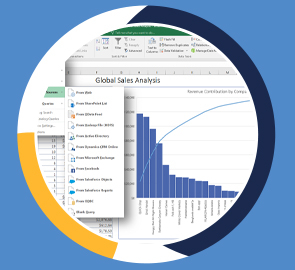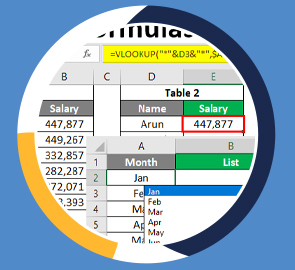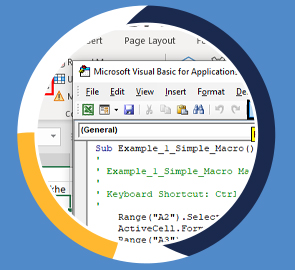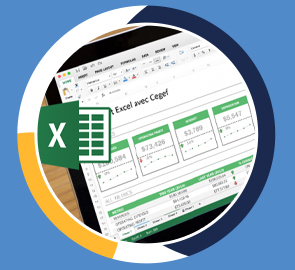Advanced Excel
Get beyond the basics and supercharge your Excel capabilities. With this 8-hour, expert-led video training course, you’ll gain an in-depth understanding of the most business-relevant advanced features of Microsoft Excel. In this course, we’ll dive into high-level consolidation, analysis, and reporting of financial information.
What you will learn
Who should take this training
Prerequisites
- Microsoft Excel 2013+ or Office 365 (Some features may not be available in earlier versions)
- Experience with Excel formulas is recommended, but not required (we'll review the fundamentals)
Target audience
- Excel users who want to learn how to write advanced formulas from scratch. Anyone hoping to expand their analytics skill set, work efficiently with data, and take their career to a new level.
About this training
-
Course Formats
This is a video-led training course. You can preview some videos in the pane above. This course includes practice exercises so you can practice as you learn. This course is suitable for Windows users.
This course is also suitable for Office 365 users.
Training options
Only Videos
$ 30
- Full lifetime access to videos
- Downloadable resources
- Certificate of Completion
- Hours of Individual Coaching
Blended
$ 290
- Full lifetime access to videos
- Downloadable resources
- Certificate of Completion
- 10 Hours of Individual Coaching
Blended
$
520
$ 495
- Full lifetime access to videos
- Downloadable resources
- Certificate of Completion
- 20 Hours of Individual Coaching
Blended
$
810
$ 648
- Full lifetime access to videos
- Downloadable resources
- Certificate of Completion
- 30 Hours of Individual Coaching