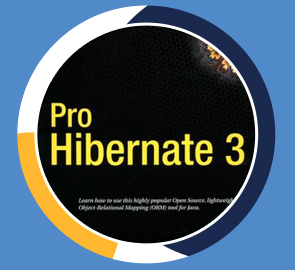The Essentials of jQuery
Learn the essentials you'll need to get started with jQuery.
What you will learn
Who should take this training
Prerequisites
- Prerequisites include a foundation of creating basic websites, an understanding of HTML/CSS familiarity, and basic web concepts.
Target audience
- Web masters or web designers who need to improve their development skills.
About this training
During this two-hour crash course, your instructor will introduce you to the basics of the jQuery syntax.
You will also learn how to use jQuery to traverse and filter the DOM, which is used to help find HTML elements.
By the end of this course, you will be confident in your knowledge of the fundamentals needed to effectively use jQuery.
-
Demo files
-
An optional quiz to test what you've learned
-
Certificate of completion
Training options
Only Videos
$ 30
- Full lifetime access to videos
- Downloadable resources
- Certificate of Completion
- Hours of Individual Coaching
Blended
$ 290
- Full lifetime access to videos
- Downloadable resources
- Certificate of Completion
- 10 Hours of Individual Coaching
Blended
$
520
$ 495
- Full lifetime access to videos
- Downloadable resources
- Certificate of Completion
- 20 Hours of Individual Coaching
Blended
$
810
$ 648
- Full lifetime access to videos
- Downloadable resources
- Certificate of Completion
- 30 Hours of Individual Coaching