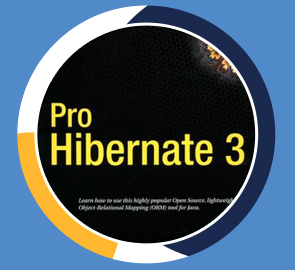HTML and CSS for Beginners
Master web development faster than you ever thought possible.
What you will learn
Who should take this training
Prerequisites
- A text editor and a passion for learning.
Target audience
- People who want to become web designers and developers Web design students Total beginners
About this training
The objective of this “crash course” is to take someone who is a “mouse and keyboard” user and teach them the essentials of web development by teaching HTML, CSS and some HTML5.This is a fundamental course for learning HTML and it does not assume that participants have prior knowledge.
Included:
-
Demo files
-
An optional quiz to test what you’ve learned
-
Certificate of completion
Training options
Only Videos
$ 30
- Full lifetime access to videos
- Downloadable resources
- Certificate of Completion
- Hours of Individual Coaching
Blended
$ 290
- Full lifetime access to videos
- Downloadable resources
- Certificate of Completion
- 10 Hours of Individual Coaching
Blended
$
520
$ 495
- Full lifetime access to videos
- Downloadable resources
- Certificate of Completion
- 20 Hours of Individual Coaching
Blended
$
810
$ 648
- Full lifetime access to videos
- Downloadable resources
- Certificate of Completion
- 30 Hours of Individual Coaching